





MerkMod is an Omni ROM based Custom ROM, which brings many new stuffs and improvements. We have removed many features of them and we will instead add our own features. Our goal is to provide you a stable and feature rich Custom ROM for your daily use.

- Based on Omni with complete removal of some features that aren't needed
- Mobile Network Mode power-saver
- MerkBox
- Full Dark UI
- Quick Swipe Credits Thiago Vinicius.
- Double Tap to sleep -User Configurable -- Credits Rascarlo for the concept.
- Snappier Touch response.
- Third Party apps now can have more permissions. for example Facebook (some like it some dont) This makes app processes More fast
and dalvik response may not take time for the response.
- Reworked the quick settings animations , icons , and pull-down actions
- Quick Settings improvements
- Many tweaks under the hood

!!! Flash on your own risk !!!
We will not take any responsibility for bricked devices or lost data. So please watch out!
Installation
- Make a (Nandroid) Backup of your current ROM
- Full WIPE (wipe data/factory reset + wipe cache partition + wipe dalvik cache)
- Select ROM from sdcard
- Install ROM
- After flashing, reboot device (First reboot will take a while)
- Enjoy MerkMod on your device!

BETA 1 [26/07]
- First release
BETA 2[03/08]
- ZygoteInit: increase GC threshold amount when preloading to postpone GC.
- services: don't clear wallpaper when SystemUI disconnects.
- PackageManager: Fix concurrent access to shared state
- AndroidRuntime: reduce logcat debug spam
- Don't allow MemoryFiles of negative length.
- Show package names during dexopt
- [HWUI] Fix invisible views are still shown in popup window.
- [1/3] Subtle vibration when ongoing call is connected.
- more black
- Fix STE "OK Google"
- Align text labels in all un-align tiles.
- Reset BatteryStats.
- Get out fuzzy lumpkins: blurred out wallpaper in some devices fixed.
- enable noise suppression for phone calls.
- squash commit for stability
- allow different sepolicy for third party apps
- quick swipe: Thiago vinicius.
- double tap to sleep user configurable settings
- move to solid black backgorund and make the dialog dark.
- Destroy scrolling cache for more speed.
- OTS : Add help text to help the user reset a prefernce.
- Update Roboto fonts to Android L versions.
and many more.
BETA 3[18/08]
- Camera2 : Make navigation bar and status bar transparent
- Camera2 : White panorama ui
- remove lockscreen from merkbox
- launch only contacts picker for blacklist entry
- squashed commit for wifi settings feature
- follow changes of Omni on the location enabler
- Messages Cards based UI
- Bring Mobile networks to settings header
- make settings Searchacble
- get merkpapers to build
- add new dialog concept for pop up dialog
- make the notification appear cleanly

Download
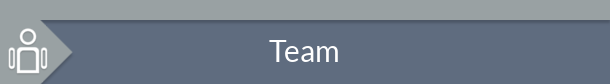
- Mohhamad Rehan
- Akshay (Aky)
- Amartya Baidya
- Chirag_Galani
- Eklovya Dutta
- H a r s h i t Raghuvanshi
- Isaiah PEz
- Jishnu Sur™
- Luqmaan Mathee
- mythi
- Napstar@XDA
- Santosh Pandey
- TheWayOfTheAce
- vedantgp
- xlightwaverx
- Zoher Jetpurwala
- CallMeAldy
- Akshay (Aky)
- Amartya Baidya
- Chirag_Galani
- Eklovya Dutta
- H a r s h i t Raghuvanshi
- Isaiah PEz
- Jishnu Sur™
- Luqmaan Mathee
- mythi
- Napstar@XDA
- Santosh Pandey
- TheWayOfTheAce
- vedantgp
- xlightwaverx
- Zoher Jetpurwala
- CallMeAldy
Visit the official MerkMod Website and our MerkMod GitHub Site
ROM REVIEW
THANKS @The Tox
THANKS @The Tox
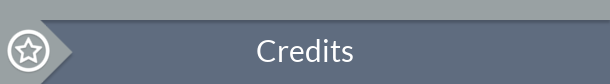
- Omni ROM Devs
- All Device Manufacturer
- Every Tester and Supporter






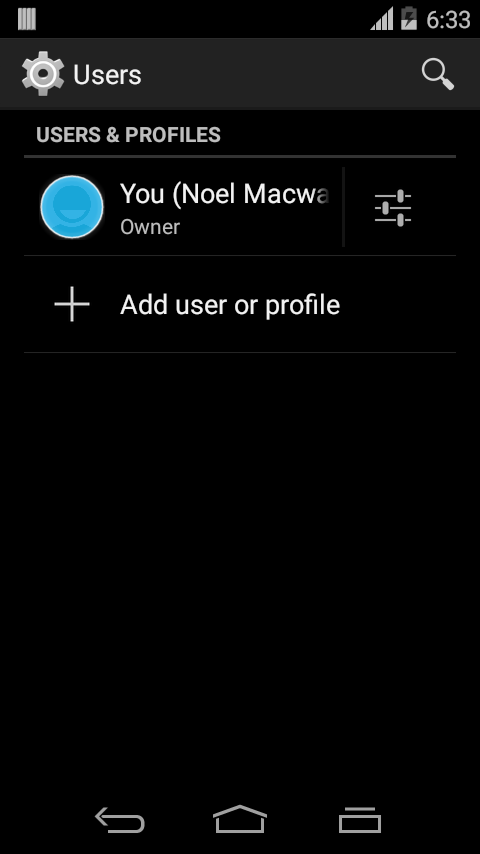


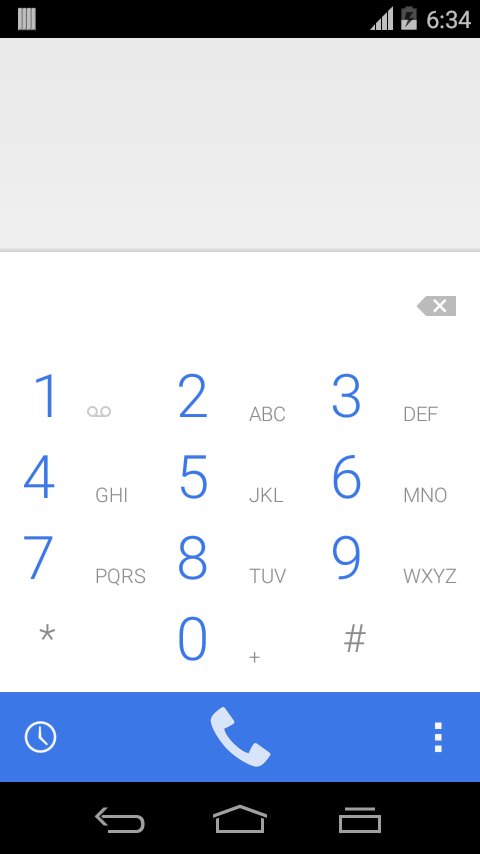



9 comments:
Set perm failed..cant flash.
Will this ROM work for xperia M dual with both sim cards working ? Thank you.
Error set perm failed too..
Err page not found
fixed ^^
sorry for that
problem has not been fixed.. i flashed the rom and it says abort..
http://www.mediafire.com/download/ewzm11g8dauvu98/MerkMod-backuptool.rar extract this rar , you will find two files , add them to rom's zip to this dir : /system/bin/ and you're done
где скачать?!?!?!??!?!сылка битая проверять надо иногда а не вводить людей в заблуждение
^^ ill soon update it
Post a Comment